You may have heard of Windows game mode and how it can affect your performance if you are not a gamer but if you are then we will be teaching you the benefits of having the game mode switched on.
Keep reading to learn whether you should turn your Windows game on or off.

What Exactly Is Windows Game Mode?
Windows game mode is a special feature that is turned on by default on Windows 10 and 11 that automatically optimizes your Windows system to help the games you play get the best performance.
We know that Windows 10 and 11 are stuffed with nice user features and ways you can personalize your Windows operating system to your preferences but Windows game mode is certainly a great feature for you avid PC gamers.

What Does Windows Game Mode Optimise?
When running Windows game mode it will help with several features that can interrupt your gaming:
Stops Restart Notifications
Being a Windows user you will be aware that sometimes you are prompted for your Windows PC or laptop to be restarted once an update has been installed etc.
Well, having game mode turned on will stop these pesky notifications and won’t interrupt your gameplay.
See The Best Way To Convert PDF To JPG On Windows 10 & 11.
Prevents Driver Updates
Windows is a clever operating system in that it updates itself automatically in the background and will go out and find drivers itself to update your Windows driver.
But the issue with this is it can tax some bandwidth from your network and slow down your gaming especially if playing multiplayer games.
Not only this but it can cause your game to hang or black screen for some seconds or even freeze the game or crash it so another cool feature with having game mode on is it will stop Windows from updating the drivers while you enjoy your PC game.
See How To Download The Alexa Windows 10 & 11 App.
Consistent Framerate Stabilization
Now we all know what it is like to play one of the leading graphic card and CPU-intense games (yes we are looking at your Far Cry 6) and the framerate can bounce around depending on what other programs we have open on the Windows PC.

Limits Background Apps Resources
With game mode turned on it will push all the system resources such as CPU power and RAM to your game to keep it running at its best This can help if your PC has lower-spec RAM or CPU or you have intensive programs running on your Windows such as Adobe Photoshop and Premiere Pro.
Well luckily for Windows game mode this won’t be an issue anymore on Windows 10 & 11 and it will huddle up all the resources and send them to your Game so they run nice and smoothly like they should while keeping a consistent frame rate.
See If Windows Desktop Runtime Is Safe To Use.
Should I Turn Windows Game Mode On Or Off?
If you don’t plan to use your Windows PC or Laptop then yes make sure you turn OFF windows game mode.
If you plan to use your PC for gaming then make sure you have the game mode turned ON to get the best performance from your PC games with the less interruptions.
See Why Windows 10 & 11 Is So Popular Among PC and Laptop Users.
How To Turn Windows Game Mode ON Or OFF Using Windows 10 & 11
The below steps will help you turn the game mode off and on no matter if you using Windows 10 or 11.
- Press the Windows logo key on your keyboard and type “Settings” Alternatively click the Windows icon and choose Settings
- Type Gaming in the settings search bar
- Click on Game Mode Settings
- Now use the toggle switch to turn game mode ON or OFF
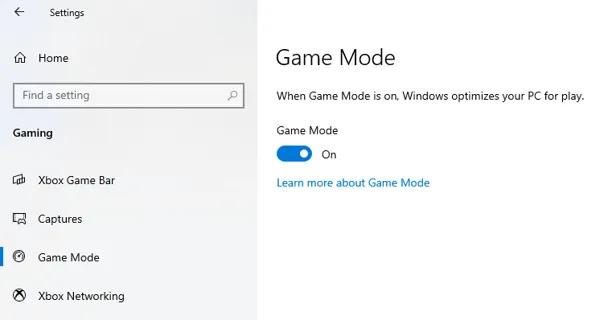
Advantages And Disadvantages Of Windows Game Mode
We will list some of the good and bad points of using Windows game mode below.
Using game mode will provide the following benefits:
- Ensures uninterrupted gameplay by blocking Windows notifications and updates.
- Freezes background processes from other programs during gaming.
- Maximizes laptop and PC performance for gaming.
- Provides a consistent and solid frame rate compared to having game mode switched off.
- Improves performance across all PC games.
However, there are some drawbacks:
- Occasionally, it might cause issues with certain games, leading to poor performance or no gameplay.
- Could slow down system performance when not gaming.
- If your PC or Laptop already has higher specifications, game mode might not significantly enhance performance.
- Driver updates are disabled when game mode is switched on.
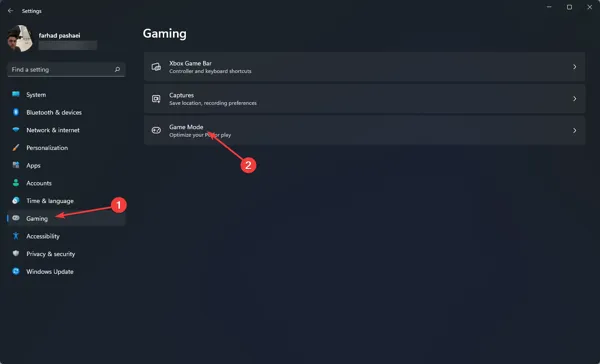
See Is Windows XP Still Usable In 2023?
Conclusion
When it comes to gaming which is one of the biggest ways to game then you will ideally want to turn gaming mode on if your PC or laptop isn’t already top of the range specced out.
We have answered everything you need to know about Windows game mode from turning it on and off, the advantages and disadvantages, and what makes game mode so cool for a free built-in Windows 10 & 11 feature.
Download All Brother Printers Drivers For Windows 10 (All Windows Versions).


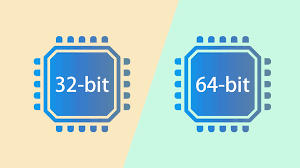

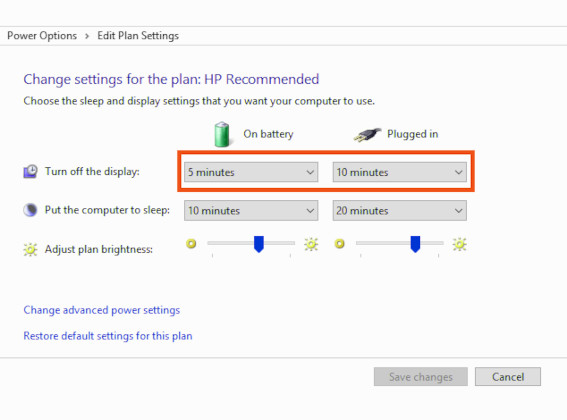
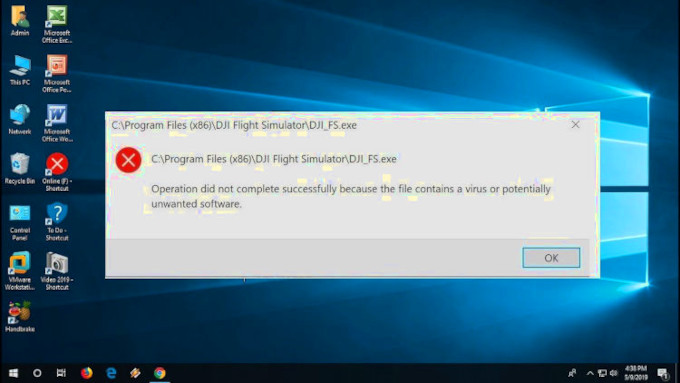


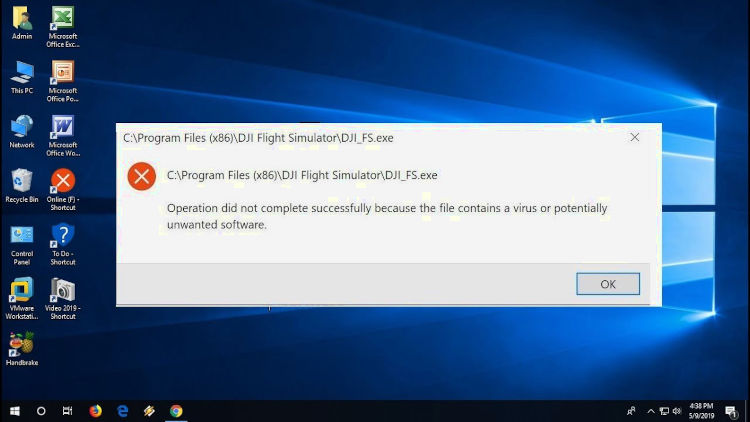
Leave a Reply