There has been some noise made about the new Windows 11 22H2 update around the Widnows forums and Reddit. But what exactly is the Windows 11 22H2 update?
We aim to deliver all the knowledge to you about this Windows update release so you can update to it, and enjoy all the new benefits and features of the new 22H2 update.
What Is Windows 11 22H2 Update?
Windows 11 22H2 is the first major update of Windows 11 by Microsoft which is also known as the 22H2 update.

What Is Windows 11 22H2 Version Number?
The Windows 11 22H2 version number is 10.0.22621 which this update is also known as codename “Sun Valley 2”.
See What Are The Known Issues And Problems With Windows 11 22H2 Update.
Is It Worth Updating To Windows 11 22H2 Version
Yes as with this 22H2 update, you will get so many new benefits and features both big and small that will make your Windows installation better.
We will list out all the features of the 22H2 update below but with 22H2 you can enjoy a big improvement in the energy management settings which can help slash your electricity bill by intelligently putting your Windows PC to sleep over the previous version of Windows 11.
Features Of The Windows 11 22H2 Update
- New voice access feature
- New live captions feature
- New suggested actions when copying both numbers and dates
- A new task manager
- Better integration of OneDrive into Windows file explorer
- Some new UI improvements and consistency updates
- New gestures and animations for touch users
- New spotlight wallpaper feature
- Can drag and drop directly on the taskbar
- Can resize the pinned area in the start menu
- New app folders in the start menu
- New focus assists integration with the notification center
- New tabs feature in the file explorer
- More snap layouts when moving around app windows
- Tablet optimized taskbar
- New energy recommendations in Settings
- Full-screen widgets panel
- Studio effect in the quick settings
- voice access enhancements
- More taskbar search bar options
- System tray updates
- Can search in Task Manager
- And many more features

How To Update to Windows 11 22H2 Version
If you already are running Windows 11 then it’s very easy. You will need to go into Settings then Windows Update Settings and make sure the “Get the latest updates as soon as they’re available” is set to ON.
What this above setting will allow is for any of the big future updates to Windows 11 that your PC will automatically update to the latest update of Windows 11.
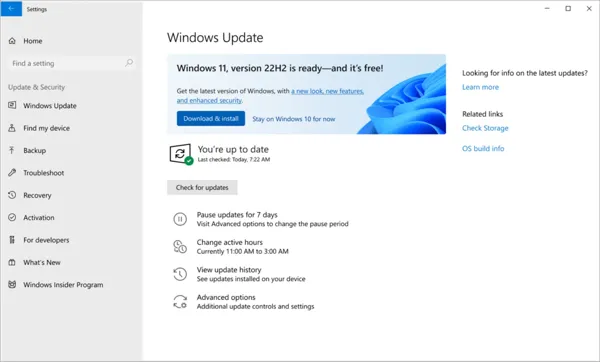
So if you want to be always running the newest and latest Windows 11 then make sure you have this enabled.
You can always get the latest version of Windows 11 22HS2 or later versions when released by going to the Official Microsoft Windows 11 Website and downloading the latest version of Windows 11 iso from there to fresh install.
What Is The Difference Between Windows 11 21H2 and 22H2?
Phone Link App
There have been many new features added to the 22H2 release of Windows 11 such as in 22H2 you can support an iOS device instead of just an Android device in the Windows phone link app.
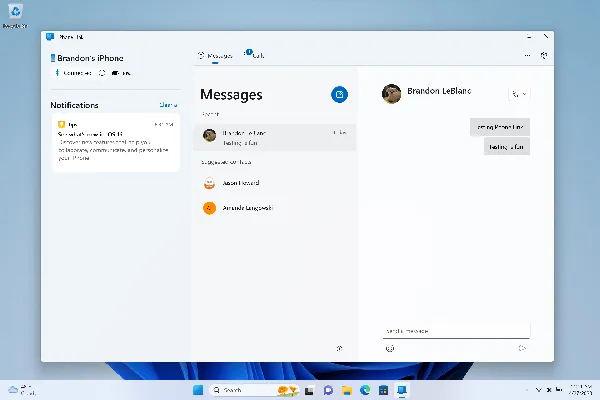
22H2 also allows you to set up multiple accounts within the phone link app.
Encryption
There has also been an improvement in encryption by the Microsoft team over the 21H2 version with a new feature named personal data encryption (PDE).
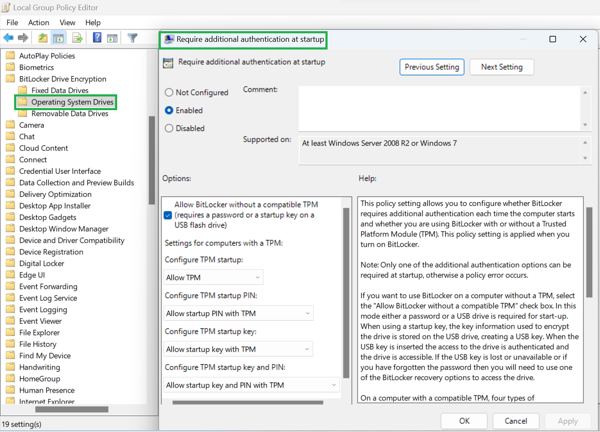
With personal data encryption, you are now able to encrypt individual files instead of full disks and volumes.
See The Difference Between A Windows 64-Bit System And A 32-Bit System.
PDE also works with Windows Hello for business which will then link encryption keys with user credentials that in turn help you minimize the number of credentials users need to remember.
Security
There have been 4 major security improvements and updates to the 22H2 version over the 21H2 update which are:
1. New enhanced phishing protection built in Microsoft Defenders SmartScreen which will help protect both work and school passwords against phishing attacks and insecure usage on other apps and websites.
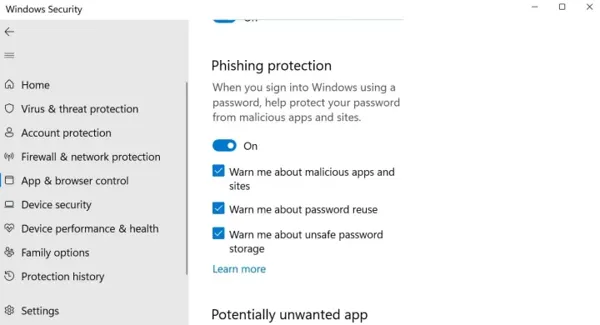
2. Microsoft Pluton which is a new chip to cloud security technology by Microsoft that provides a hardware-based root of trust as well as secure attestation, secure identity, and encryption services.
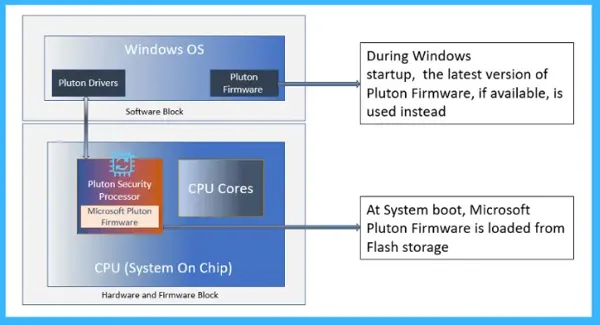
3. Windows Defender Application Guard will stop any potentially malicious applications before they have a chance to cause damage to your Windows PC and enhance protection against malware and spyware.
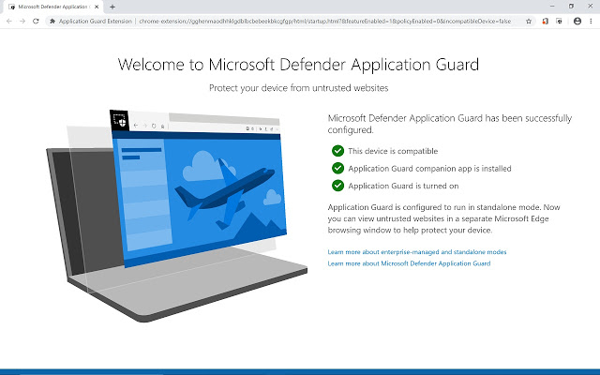
4. The latest 22H2 also supports additional protection for the LSA known by its other name Local Security Authority.
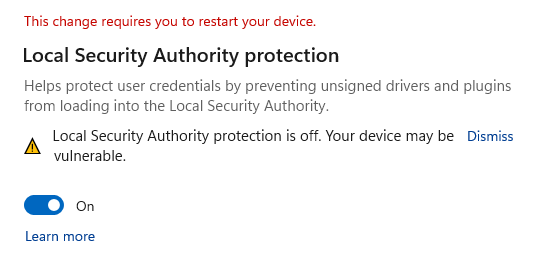
This helps prevent code injection which can lead to compromising user credentials.
Windows 22H2 System Requirements
When you are looking to update to the Windows 11 22H2 update or install Windows 11 from a fresh install the minimum requirements needed are.
- 4GB of RAM
- 64-Bit dual-core processor
- 64GB of storage
- TPM (Trusted Platform Module) 2.0
- An internet connection
- 1GHz or faster CPU or System on a chip (SoC) with 2 or more cores
- UEFI, Secure boot capable
- Hardware compatible with DirectX12 or later with WDDM 2.0 driver
- Need a display that is 720p (high definition) with a size of 9″ diagonally and 8 bits per color channel
We have also compiled a list of supported processors for the Windows 11 22H2 update.
Intel supported processors
- 8th Gen (Coffee Lake).
- 9th Gen (Coffee Lake Refresh).
- 10th Gen (Comet Lake and Ice Lake).
- 11th Gen (Rocket Lake and Tiger Lake).
- 12th Gen (Alder Lake).
- 13th Gen (Raptor Lake).
- Pentium – Gold and Silver.
- Xeon – Skylake-SP, Cascade Lake-SP, Cooper Lake-SP, Ice Lake-SP
- Supported Intel processors.
AMD supported processors
- Ryzen 2000, 3000, 4000, 5000, 6000, 7000.
- Ryzen Threadripper Pro 59xxWX.
- Ryzen Embedded V25xx and V27xx.
- EPYC 2nd Gen and 3rd Gen.
- Athlon – Gold, Silver, 3xxx, 300x.
- Supported AMD processors.
Qualcomm supported processors
- Snapdragon 850.
- Snapdragon 7c.
- Snapdragon 8c.
- Snapdragon 8cx.
- Snapdragon 8cx (Gen2).
- Microsoft SQ1.
- Microsoft SQ2.
- Supported Qualcomm processors.
If you do not meet these minimum requirements above you can still install Windows 11, especially the 22H2 update but it would be at your own risk.
Conclusion
Windows 11 22H2 is a great new update and we would recommend that all Windows 11 or even Windows 10, 8, and 7 users, look to upgrade to this version and enjoy all the new features this big update has to offer.


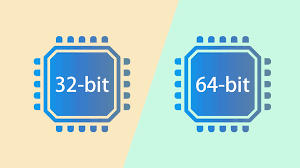

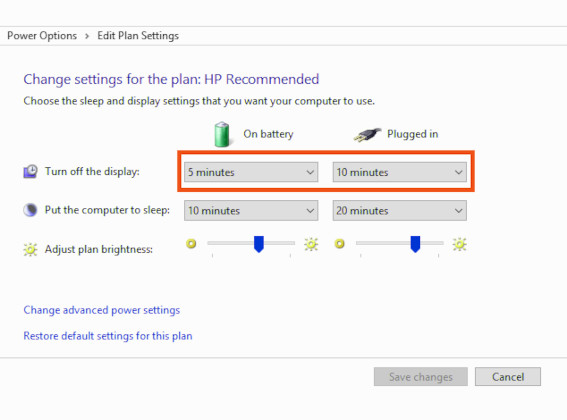
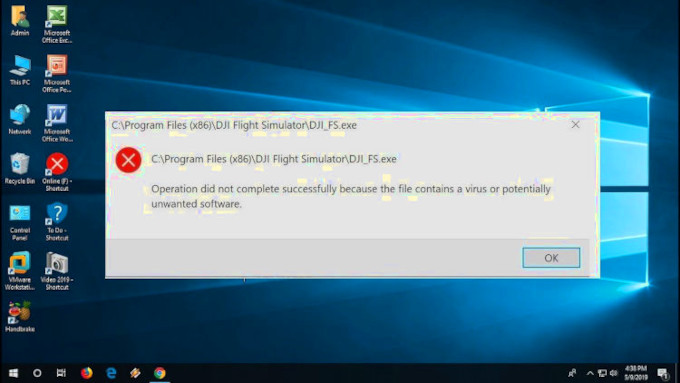


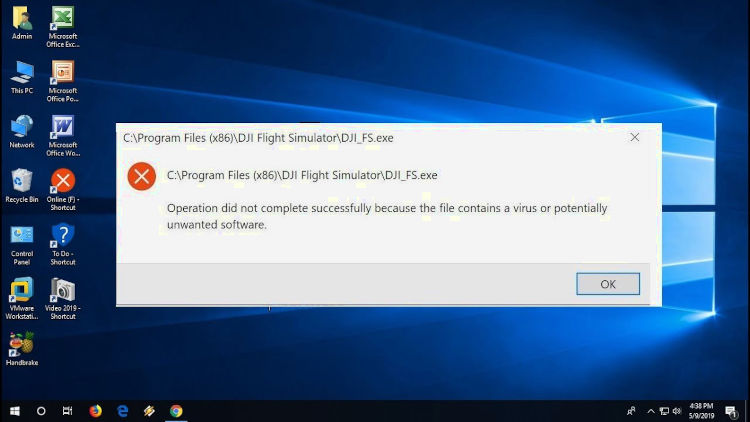
Leave a Reply