If you own a windows 10 PC or laptop you may have come across an NHI event with an error ID code which will help you troubleshoot the fault with your windows 10 PC/laptop.
What Is An NHI Event?
An NHI Event is an error code that appears in your windows event viewer due to an issue with your native host interface driver built into your laptop/PC.
NHI is the shorthand version for Native Host Interface and you will only have a native host interface if you are using a laptop or PC with a thunderbolt driver which can come with some of the dell made laptops.
You may also see a native host interface across all the apple made MacBooks and iMac due to Apple using the thunderbolt ports being standard across all Apple products from the iMac mini, MacBook, iMac, and more.
See Whether Windows XP Is Still Usable In 2023.
What Does The Different Events ID Mean On Windows 10
When you are trying to fix a problem with your windows based pc/laptop you will normally start by looking for the issues inside the Microsofts windows system event log.
There you can find errors that have been logged automatically to the windows system event log.
When you see the Event ID of 1 for instance this is just a number windows assigns as a unique number for the NHI source. So the event ID number doesn’t mean much but a unique identifier.
See Is Microsoft Windows Desktop Runtime Is Safe.
Event ID 1 NHI Windows Error
You may notice if you own a dell PC that you see an error with the provider name of “nhi” and an event ID of “1” when you look in the events log.
What this means is your NHI (native host interface) which is based on the thunderbolt driver needs updating.
The first step is to make sure you are running the latest drivers across your dell pc and the latest BIOS update so your laptop/PC is fully up to date which should clear this error.
You can download the latest BIOS and drivers for your Dell from here https://www.dell.com/support/home/en-us/product-support/product/precision-17-7720-laptop/drivers
Other Ways To Fix The Windows 10 NHI Event Log Error
You can also make sure your registry is clean and optimized so that all nonworking .DLL files are taken out and the windows 10 registry is running smoothly.
We recommend using CCleaner which you can download and use for free which can keep your Windows registry in check and make sure it’s always running at optimum performance.
CCleaner will also do a lot more than be a housemaid for your windows registry it will also speed and optimize your laptop/PC in many other ways so it’s always worth downloading this windows software on all your windows devices.
Final Thoughts
We have cleared up some popular questions about the windows 10 NHI Event and what exactly it is, and how to fix this thunderbolt port-based error.

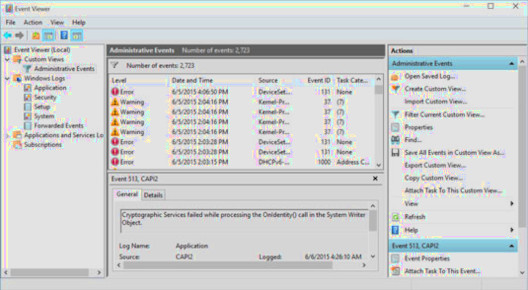
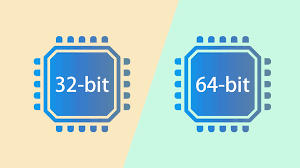

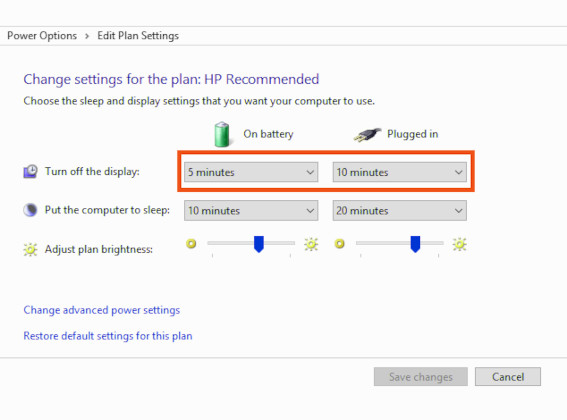
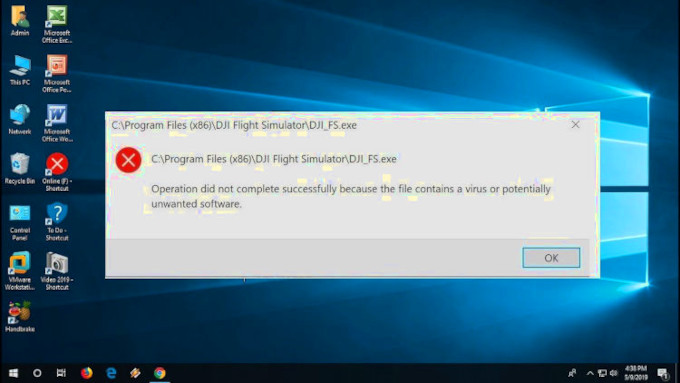


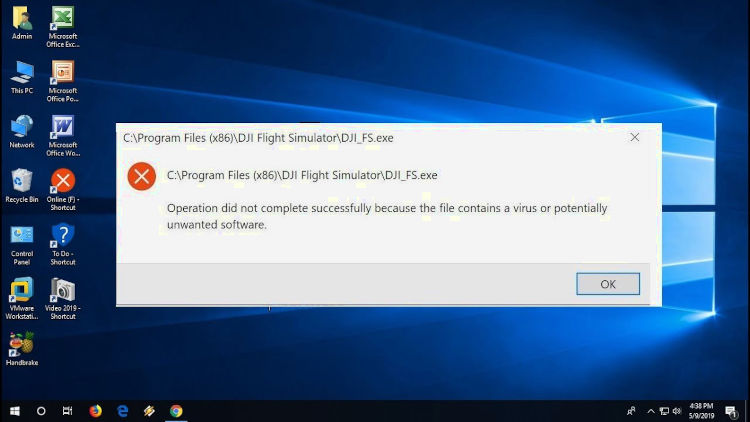
Leave a Reply