If you own an Apple iPhone then you will be well aware that iTunes controls everything to do with downloading and listening to music when it comes to your iPhone or Apple device.
But when you have an iPhone, iPad, and no Apple-based PC such as an iMac or Macbook and only have a laptop/PC running on Windows 10, 11, 8, or even 7 then you will want to download and install iTunes for Microsoft Windows.
What Is Apple iTunes For Windows?
Apple iTunes is a proprietary software made by Apple themselves which allows you to download music and organize videos while purchasing other content as well as being able to listen to Apple music through iTunes.
Apple iTunes was first made to only work with Apple’s MacOS or OSX operating system but then Apple released iTunes for Windows which gives you the full power using iTunes as if you were running a MacOS operating system.
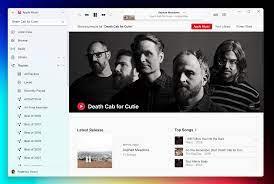
Benefits Of Using iTunes For Windows 10 & 11
Apple has jam-packed some great features into iTunes throughout the years and here are just some of them listed below you can enjoy on your Windows 11, 10, 8, and 7.
1. Fantastic Media Organiser
when it comes to storing your media such as music and videos, iTunes does a great job at finding the media meta content such as artist, song name, release date, and more.
It then will organize your media so it’s very easy to find using iTunes powerful search and category grouping.
2. Can Purchase Content Using the iTunes Store
Apart from being able to add music you own to iTunes you can download many music artists’ albums by purchasing it and can have it on your iTunes to play through your Windows PC or transfer to an iPad or iPhone too.
3. Listen To Podcast and Audiobooks
Apart from iTunes delivering a powerful library of music and video content to choose from it doesn’t stop there.
You can listen to your favorite podcasts or your favorite audiobooks with a few clicks of your Windows mouse.
4. iCloud Integration
You can sync the Apple iTunes for Windows with your iCloud library giving you access to any media such as photos and videos on your iTunes for Windows.
5. Pricing
iTunes is free to download on Windows 11, 10, 8, and 7, so for such a powerful piece of software, this is great news you can download it on your Windows by following the below guide.
See Why Is Windows 11 the Most Popular Operating System.
How To Download And Install Apple iTunes On Windows 11, 10, 8, 7 (Laptops & PC’s)
If you follow the below steps you will have iTunes up and running in no time on your Windows PC.
Download And Install iTunes Using The Microsoft Store App
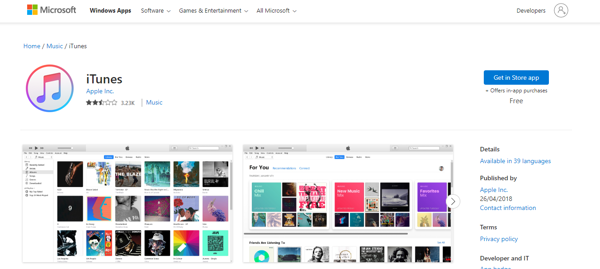
The easiest way to download and install Apple iTunes on Windows is to simply head over to the Microsoft Store app and download it from there.
Get iTunes For Windows 11 & 12
Sometimes you may run into Microsoft Store issues or are having issues with the Microsoft Store app so we will cover how you can download iTunes on your Windows PC manually.
Download And Install iTunes Manually From The Official Apple Website
- Head over to the official Apple iTunes for Windows website.
- Now choose your Windows OS version so if you need the 32bit or the 64bit version of iTunes for Windows
- Click on the Download link to start downloading iTunes
- Once the file has been downloaded you can double-click on iTunesSetup in your download folder
- Then follow the installation steps
- Once finished click finish and then iTunes will open on your Windows system.
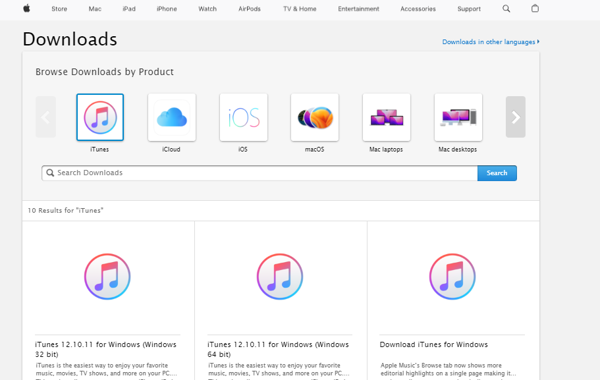
Final Thoughts
Downloading Apple iTunes is a MUST if you are using the Windows operating system as your laptop, workstation, or gaming PC set up and have a portable Apple device such as an iPhone or iPad.
See What Is A Better Operating System For Programming? MacOS Or Windows.
Even if you do not own an Apple-based device you can still add iTunes to your Windows operating system and enjoy all the benefits such as Apple music, podcasts, audiobooks, media organisation, and much more as it is a more powerful media management software as Windows media player.

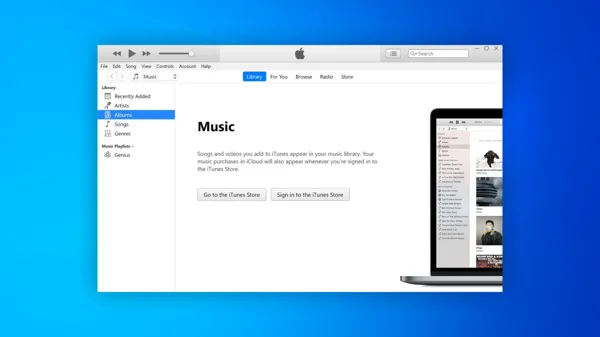
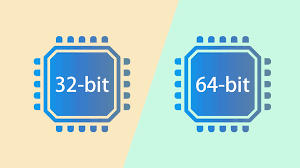

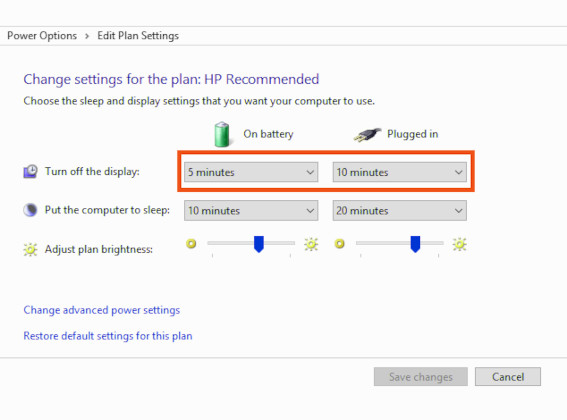
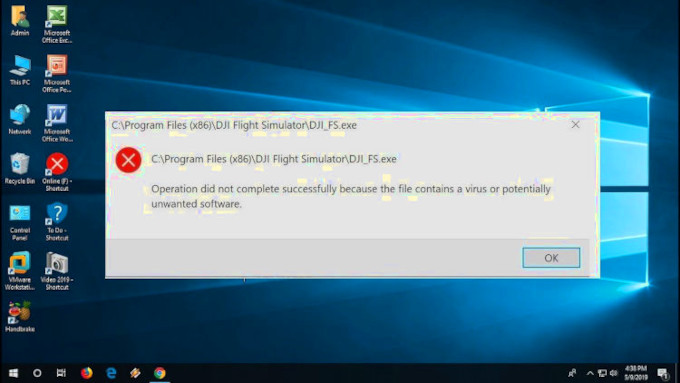


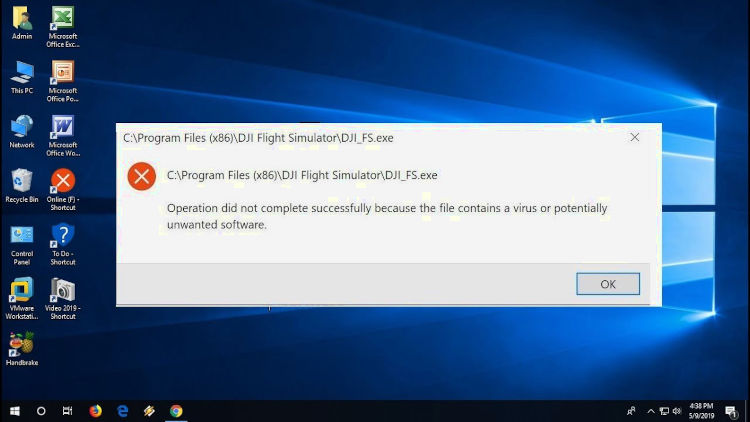
Leave a Reply