You may have heard the news circulating about the much anticipated Windows 11 22H2 release and have been waiting patiently to update to this version of Windows 11 for all the new features Microsoft has packed into it.
But like anything new, it can sometimes come with early problems in a rollout before getting ironed out by the developers so in this case Microsoft.
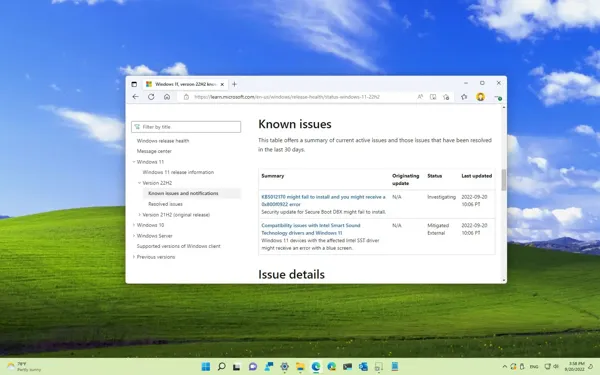
So let’s dive into what are the current issues and problems with the latest Windows 22H2 update and if there are any workarounds to correct these problems before Microsoft gets around to it.
See What Exactly Is The Windows 11 22H2 Update.
Windows 11 22H2 Problems And Known Issues
Up to now, there are 5 known problems and issues that many Windows 11 users have submitted and pointed out.
1. Conversion Of Texts In Certain Languages Might Not Work As Expected
This problem rests with multibyte character sets found in languages such as Korean, Japanese, and Chinese.
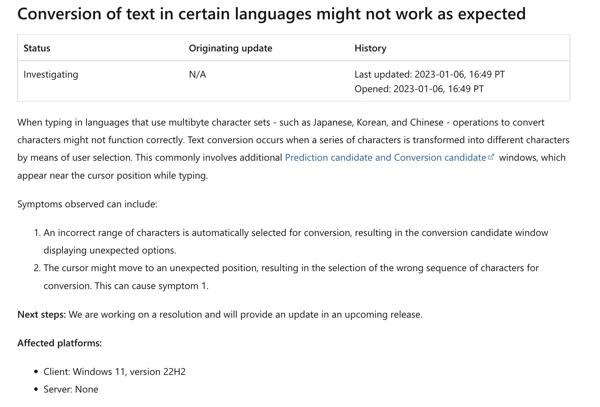
This occurs under text conversion where a series of characters are transformed into different characters by means of user selection.
This commonly involves the prediction candidate and conversion candidate windows which appear close to the mouse cursor position when typing
Symptoms observed
- An incorrect range of characters is selected for conversion resulting in the conversion candidate window displaying unexpected options.
- The cursor can sometimes move to unexpected positions resulting in the wrong sequence of characters for conversion which can also kick back into the sympton above.
Workaround Fix
This is something that Mircosoft needs to fix in an upcoming update.
2. Windows PC Set To Locale Croatia Might Not See The Expected Currency
If you happen to have your locale set on your Windows 11 PC to Croatia or another Windows device then you may have an issue with applications that try to retrieve the currency such as when making a transaction inside of Windows 11.
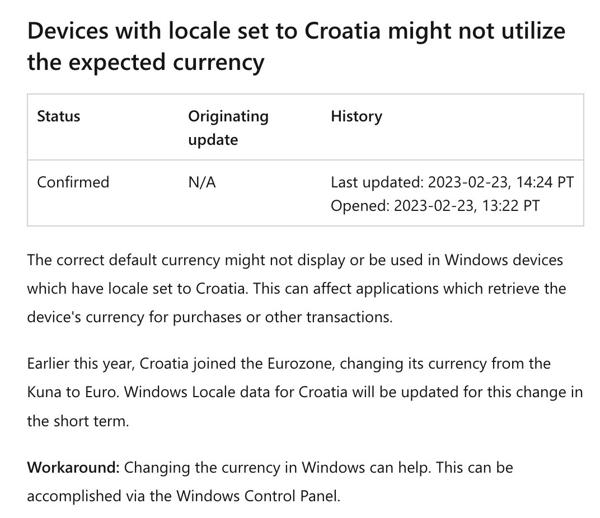
One of the reasons for this is recently Croatia joined the eurozone and they changed their currency from the Croatian Kuna to the Euro.
Windows 22H2 was released before this so Windows just needs to release an update for 22H2 which can correct this.
Workaround Fix
You can manually change the currency by using the Windows Control Panel or directly change the currency using the intl.cpl command.
Microsoft is working on this and there will be a fix in a new update of Windows 11.
3. Compatibility Issues With Intel Smart Sound Technology Drivers And Windows 11
This is a unique issue with Windows 11 that only affects Windows 11 PCs which have certain versions of Intel smart sound technology drivers (Intel SST) on Intels 11th Gen core processors.
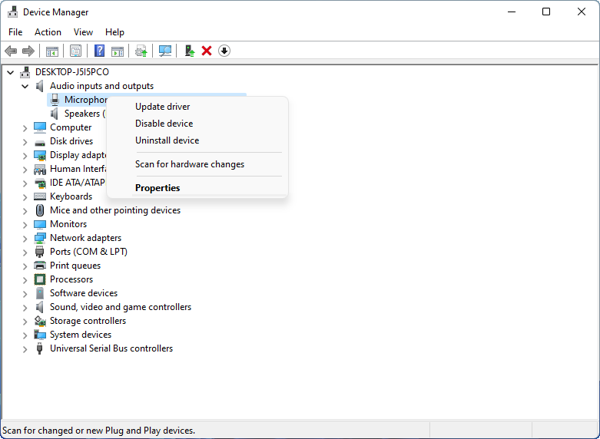
The affected driver will be named Intel Smart Sound Technology (Intel SST) Audio Controller under System Devices in Device Manager and have the file name IntcAudioBus.sys and a file version of 10.29.0.5152 or 10.30.0.5152.
See How To Update To Windows 11 From Windows 10.
Only devices with both an Intel 11th Gen Core processor and an Intel SST driver version of 10.29.0.5152 or 10.30.0.5152 are affected by this issue.
Symptoms observed
You might receive the beloved blue screen of death (BSOD) randomly.
Workaround Fix
Check your device manufacturer’s (OEM) website to see if an updated driver is available to download and install to fix this.
This issue is resolved by updating the Intel Smart Sound Technology drivers to version 10.30.00.5714 and later or 10.29.00.5714 and later
4. Some Apps Might Not Be Installed When Using Provisioning Packages
If you are using provisioning packages on version 22H2 of Windows 11 then you might run into some issues when trying to install apps that need provisioning.
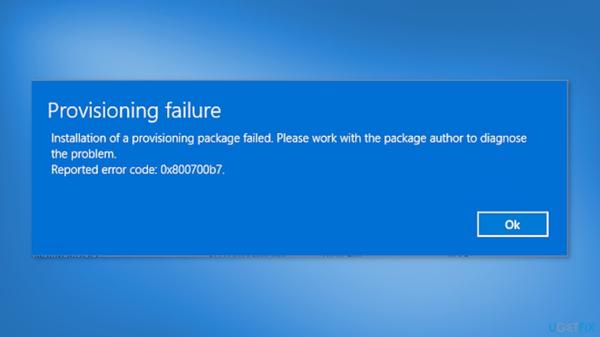
So when the app asks for higher privileges (must install as administrator) you may run into issues.
You will find provisining packages mostly are .PPKG files and used mostly in businesses and school neworks.
Windows Autopilot is not affected by this issue.
Workaround Fix
You can install any apps after the provisioning is complete if they did not install the first time around.
Microsoft is working on this issue so on the next update it is fixed.
Are There Any Known Issues With Windows 11 22H2 Gaming Performance
Yes, Microsoft has issued a warning to PC gamers that some games may have a small decrease in performance when updated to Windows 11 22H2.

This is due to some of the games and apps inadvertently enabling the GPU performance debugging features which are not meant to be activated by consumers.
So if you are a Windows PC gamer you may want to hold off updating to the latest Windows 22H2 update Microsoft has warned which will avoid this problem altogether.
If you have already updated to the 22H2 version of Windows 11 then you will need to wait for Microsoft to fix this on a new update they bring out for the 22H2 version of Windows 11.
A workaround could be to go to the PC Game or App developer’s website and see if they have released a new update for the game as well as your GPU manufacturer’s website and look for any new driver updates.
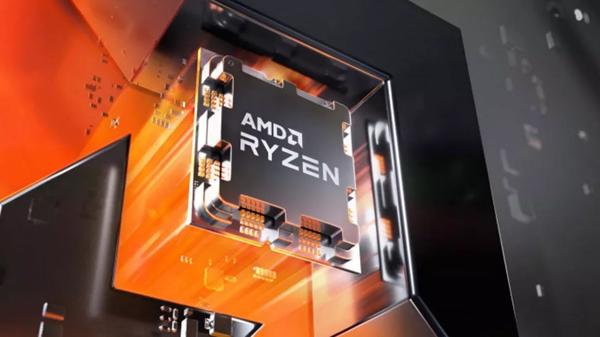
This can affect the AMD Ryzen 7000 series of desktop processors and cause unstable FPS and lag with some higher-end PC games.
Conclusion
We have listed all the known problems and issues with the latest Windows 22H2 update so you can look to fix or check to see if your hardware/software is affected by these known problems and how to fix them.


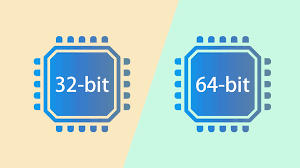

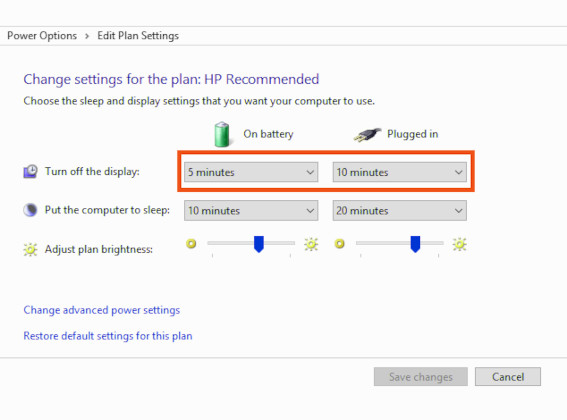
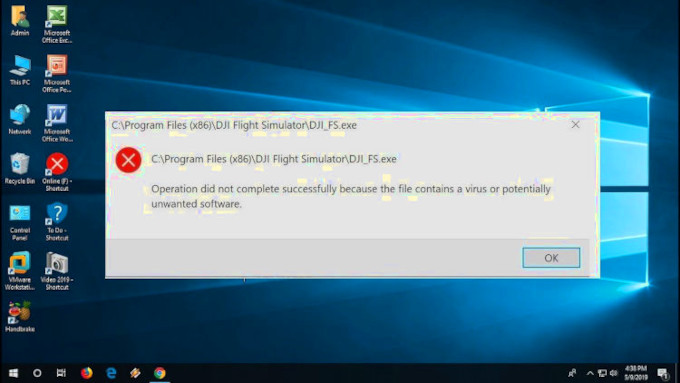

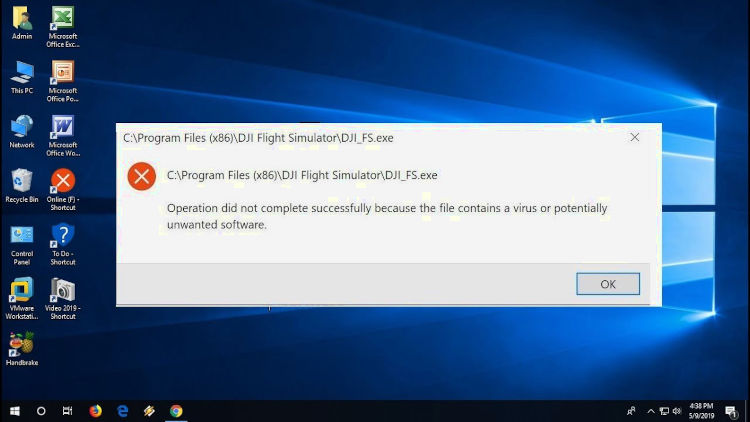
Leave a Reply