If you are looking to play around with the Audio in Windows 11 by adding effects and boosting the volume you may have found that the Audio is somewhat lackluster when it comes to having different Audio options.
Windows 11 comes with some very basic audio controls that are, let’s say barebones so you can boost the volume or control individual applications’ volume, this is where third-party volume-boosting and audio controls come in.
It’s time to get your music sounding good and controlling what you want to get the best sounds from your Windows 11 PC/Laptop.
1. Letasoft Sound Booster
This says what it is on the tin application that will help you boost the sound of any Windows 11 laptop or PC.
Letasoft sound booster is a very easy-to-use application and initiative when using the app.
You can set different hotkeys to boost the volume on your Windows machine by an extra 100% – 500% (not too shabby at all).
The audio will not be distorted when using this app and also starts up as a default program when you first launch Windows 11.
You can grab their free 14-day trial to give it a test drive.
2. FXSound
This may be one of the leading Audio applications you can install on Windows 11 as not only can it boost the volume but also change the sound frequencies allowing you to get a deeper and better sound when using this app.
The app will also teach you about what changes when you change the frequencies of each Hz.
FXSound also boasts some built-in templates you can use such as dynamic boost, bass boost, ambiance, and more sound effects.
You are also able to change the sound effects related to what activity you are currently doing such as gaming, transcriptions, TV, voice, and more great sound settings.
You can use the free version of this Audio software but you can also choose their paid option to get all the premium features they have to offer.
FXSound Features
- Presets covering all types of audio.
- Over 5 sound effects.
- Easy shortcut button to enable and disable the audio effects.
- 9-band equalizer.
- Easy to use user interface.
- An easily adjustable equalizer.
3. DeskFX
DeskFX rates highly due to it being a free volume-boosting audio software that has a 20-band equalizer which you can adjust using more than 3 methods.
You can easily change the sound frequencies as well and choose from the many sound presets it has to offer.
DeskFX also has built-in sound effects you can use instantly such as reverb, bass boost, compressor, echo, and many more.
A nice trick we have found with this audio application is you can add more than once the same sound effect to make it sound both richer and deeper the sound effect.
DeskFX Features
- Different methods to control the equalizer frequency.
- Apply different effects at the same time.
- Over 12 pre-made audio effects.
- Can customize any presets.
- Free to use.
- A twenty-band equalizer.
4. Viper4Windows
This is such a cool Windows application when it comes to watching movies or listening to your favorite music.
Viper4Windows offers an easy-to-volume boost on your Windows 11 PC/laptop by using its Post-Volume slider.
Apart from this great Audio software is free, you can also use it to control input audio devices such as microphones, and digital recorders to output audio devices such as external speakers, subwoofers, and Bluetooth soundbars.
5. Equalizer APO
This is one of the most powerful volume-boosting audio apps on our list.
We are not going to lie but it can be quite difficult to set it up, once you do this Windows app will get your favorite music rocking to the point your neighbors start banging on the wall.
Just inside the user interface, you have full control with a 15-band equalizer or even a 31-band equalizer to change to your liking.
Equalizer APO will even let you create your own custom equalizers as well.
If you are just looking to amplify the volume then you will easily see many filters which are capable of this.
The app is free to use and also can control all input/output audio devices you add to your Windows 10 or Windows 11 PC.
Equalizer APO Features
- Adjust up to a 31-Band Equaliser.
- Boost Windows 11 volume easily.
- Add parametric filters.
- Remedy loudness.
- Offers VST plugin support.
6. Boom 3D
With Boom 3D the name may give away what it’s best used for. Yes, correct that booming 3D surround sound type volume amplification.
Boom 3D is a great audio player and audio manager where not only can you get that rich 3D surround sound but also use it as an audio manager.
It offers a 31-band equalizer to make sure you have full control over your Windows 11 audio and more.
The app also has many presets included and one to help you easily increase the volume of your Windows 11 PC.
Another nice caveat with Boom 3D is you can easily add your music playlist to the bottom of the user interface and use it as if it was Windows Media Player or VLC.
Boom 3d Features
- Easily add effects such as pitch, fidelity, ambiance, and more.
- Includes a built-in radio and audio player.
- Over 20+ presets to choose from.
- Boost and edit presets and frequencies.
- Best 3D surround sound feature.
With this being one of the best apps when it comes to 3D surround sound we found the pricing to be very low at only $12.50 for a lifetime deal. (Can’t beat that price). Or take out a 30-day free trial.
7. EqualizerPro
This is a standard audio manager which is basic in controls for you to control the frequencies of sounds on your Windows 11 laptop.
EqualizerPro will work with all Windows versions such as:
- Windows 7
- Windows 8
- Windows 8.1
- Windows 10
- Windows 11
You can easily boost Windows 11 volume with this app and use one of the many presets it has to offer.
With EqualizerPro you can control pitch easily and get the best sound low frequencies to make the low sounds such as bass more thumpy.
You can also select preinstalled audio presets such as Jazz, Rock, Vocal booster, and more.
8 Breakaway Audio Enhancer
Breakaway Audio Enhancer is a simple audio manager app where you don’t have any equalizers to play with but offers many different audios presets you can choose from.
After you pick one of the built-in audio presets you can then change 5 bars to make the preset how you want.
Some of the presets already built in are Bass shape, Bass boost, range, power, speed, and more.
Under each preset, you will get a nice explanation of how to use each preset and how to fine-tune the audio preset.
Breakaway Audio Enhancer Features
- Very easy to use.
- 16 built-in presets.
- 3 different visualizers.
- Very easy to operate.
- Adjustable compression preset levels.
The volume-boosting audio manager app has a 30-day free trial and to buy the app is a one-off price of $29.95.
Final Thoughts
We have covered the 8 best volume boosters for Windows 11 which can work on older Windows versions as well.
If this article has helped be sure to give it a quick share.

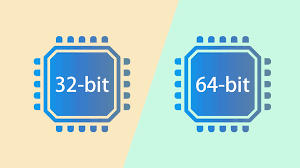

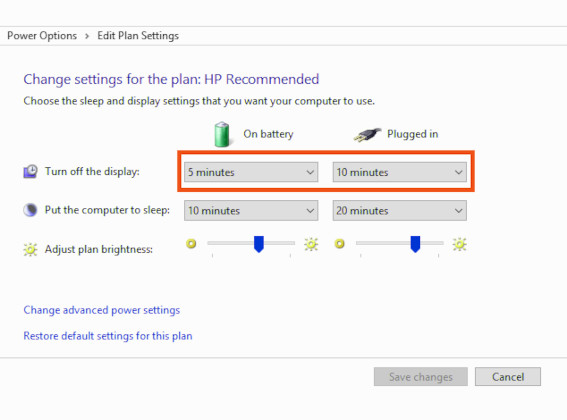
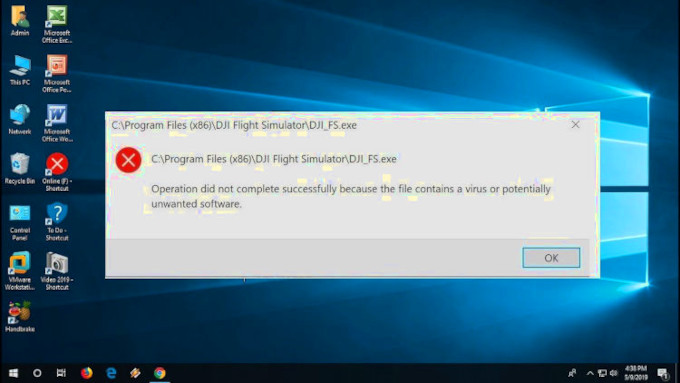


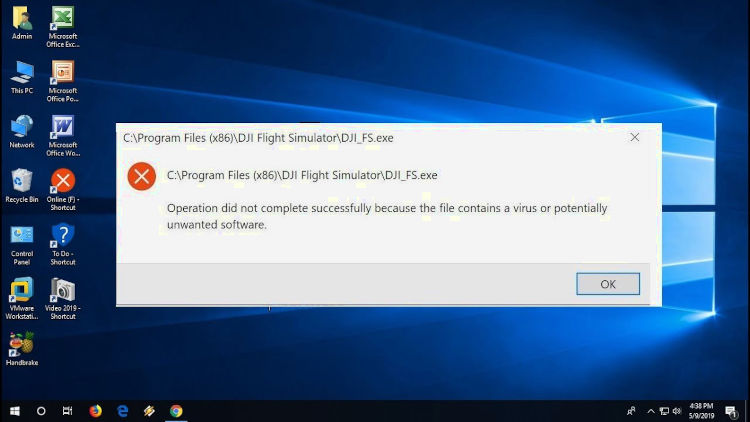
Leave a Reply