If you own an Asus laptop and are looking to enter the BIOS (basic input/output system) then this guide will teach you which key to press to get into the Asus laptop BIOS.
Quick Way To Access The Asus Bios System
- Press the “Shift” key on your Asus laptop.
- Now turn off your Asus laptop.
- Power on your laptop while holding the “F2” key.
- You will now enter the Asus BIOS system.
Which Key Is The Asus Laptop BIOS
Asus laptops don’t have a specific key to enter their BIOS system but instead a procdedure of steps to follow to enter the BIOS.
Across many different Asus laptop models, the key to press to enter the BIOS is F2 but you will first need to power down the laptop.
Once you have powered off the laptop you will need to wait a few seconds then power on the Asus laptop while holding down the F2 key.
Please note: When powering down the Asus laptop it’s best to press and hold the power button for 15 seconds to hard power down the laptop then wait 10 seconds before commencing the above steps.
How To Fix An Asus Laptop Stuck In The BIOS?
If you happen to find yourself stuck in the BIOS of the Asus laptop you will need to do the below steps to resolve the issue.
- Turn off the laptop by pressing the power button down for 15 seconds. (Until the power light goes off).
- Now press and hold the power button for 40 seconds which will CMOS (Complementary metal-oxide-semiconductor) reset.
- Unplug your AC power adapter from the Asus laptop.
- Now remove the laptop’s battery and plug it back in (If your laptop battery is not removable then move to step 5).
- Reconnect your AC power adapter.
- Now power the laptop back on.
The above will now get you out of any Asus BIOS loop you may have been stuck in.
How To Enable XMP In Asus BIOS?
The below steps will show you how to enable XMP in your Asus laptops BIOS.
- Turn on your laptop and press the “delete” key to enter BIOS (EZ mode).
- Press “F7” to enter Advanced BIOS mode.
- Choose the AI Tweaker setting.
- Click on AI Overclock Tuner and set XMP to 1 (enable).
- Now press “F10” which will save new BIOS settings then restart the Asus laptop.
What To Do If Your F2 Key IS Broken On Your Asus Laptop?
If you have a broken F2 key that is not working there is an alternative way to enter the BIOS on your Asus laptop.
- Turn the Asus laptop off by holding the power button for 15 seconds.
- Press and hold down on the power button now for 3 seconds then release the power button.
- You should now be presented with the power button menu.
- Press the button it suggests to enter into the Asus BIOS.
How To Bypass The Asus Laptops BIOS
To bypass the Asus laptop BIOS you can:
- After a reboot of the Asus PC, keep pressing the “ESC” key.
- You will now see the multiple boot menu.
- Depending on what media device you have yo can choose either USB, CD-Rom, or others to boot into.
How To Enter Asus Laptop BIOS On Windows 10
This is very similar to the above where you need to press and hold the “F2” key and don’t let it go while the laptop is powering on.
If you are having any issues with windows 10 or Windows 11 booting in the wrong order you can enter the BIOS and change the boot priority back to your hard drive where you have Windows 10 installed.
How To Fix A Stuck BIOS Screen?
This can work for other laptops and PC, not just Asus models. If you happen to be stuck in BIOS no matter how much you restart the laptop then follow the below.
- Unplug any USB devices or peripherals from your laptop.
- Remove the AC power cable from the laptop.
- Take off the back case or PC tower case and look for the CMOS battery.
- Remove the CMOS batter for 3 minutes.
- Put the CMOS battery back on the motherboard.
- Power on the PC or laptop.
This will of resolved your BIOS loop screen so you can load up to the Windows boot screen.
Final Thoughts
We have covered everything you need to know about the Asus laptop BIOS key and how to enter BIOS and exit.
If this guide has been of any help be sure to give it a quick share.

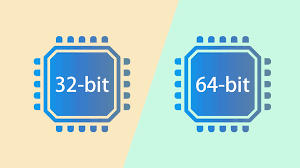

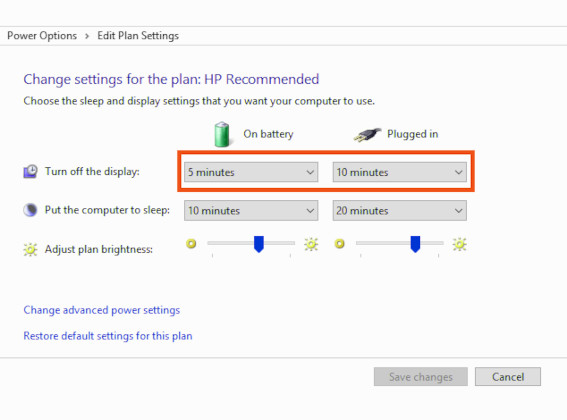
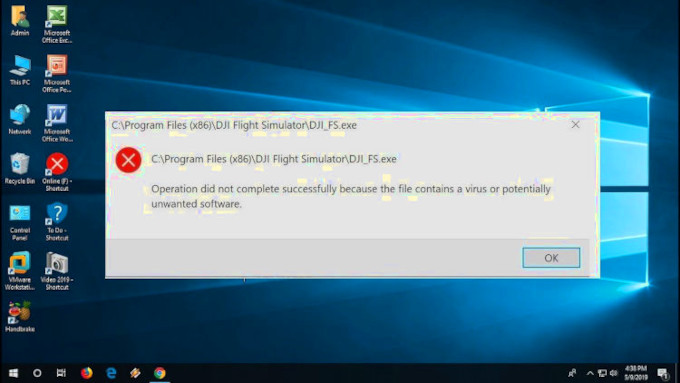


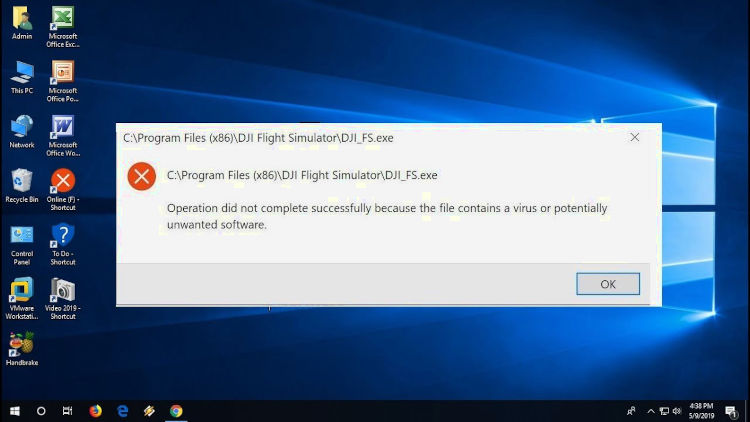
Leave a Reply