We sometimes receive a recurring question in our email inbox asking us can you download Disney Plus movies on windows 10 or 11 laptops so we have decided to whip up a quick article on how to do this.
Can You Download Disney Plus Movies On A Windows 10 Laptop?
Yes if you have a Disney Plus subscription you can download movies to your Windows 10 or 11 laptop and then you can watch them offline no matter what country you are based in.
Another method you can use to download Disney movies to your Windows 10, and 11 laptop is to use the official Disney Plus app on your iOS device or Android smartphone to download the movies.
After you have used your smartphone device you can easily use the company’s fully progressive PWA to be able to watch these downloaded devices on any device and even send them to your Windows laptop quickly and easily.
How To Download And Install Disney Plus On A Windows 10 Laptop Using Microsoft Edge
You will need to make sure you have Google Chrome or Microsoft Edge browser installed on your Windows 10 laptop as you can use any of these 2 web browsers for this.
- Go to the official Disney Plus Website
- Log in to your Disney plus account (If you don’t already have an account you will need to sign up to Disney+).
- Once logged into your account click on the 3 dotted hamburger menu in the top right-hand screen of your web browser.
- Then hover over Apps, then click on Install this site as an app.
- Now you will have to put a name for the app so call it Disney+ if you want.
- Then click on the blue Install button.
Once Disney+ has been installed it will work just like any other Windows application where you can launch it from your App lists or from a desktop shortcut on your Windows 10 laptop.
How To Download And Install Disney Plus On A Windows 10 Laptop Using Google Chrome
If you are using the web browser Google chrome you will want to follow the steps below.
- Click on the 3 dotted menu in the top right-hand corner of the screen.
- Now hover over More Tools then choose the create a shortcut button.
- Now you will see a shortcut box you will want to type Disney in this box.
- Then tick the “Open as Windows” setting.
- Finally, click on Create.
Doing the above will see a shortcut on your Windows 10 or Windows 11 desktop screen so you can easily launch Disney+ and enjoy all its great content.
How To Watch Disney+ Offline On Windows 10
Yes, you must make sure you have followed the above methods which will install the app on your Windows Desktop as a shortcut and then download the movies to your Windows 10 laptop or PC so you can watch them offline when you don’t have access to any internet.
Frequently Asked Questions – Download and Watch Disney Plus Movies Offline Using Windows 11 And Windows 10 Laptop
Do I Need The Disney App To Download Movies To My Windows Laptop
I’m Having A issue Downloading Disney Plus Movies On My Windows Laptop
Does Disney Plus Have Its Own Mobile App?
Disney Plus For iOS Devices
Disney Plus For Android
Does Disney Plus Work On Xbox Series S And X?
What Is Available To Download On Disney Plus For My Windows Laptop
To do this select a movie or show you would like to download and click the download arrow icon. Now the download will be in the download section of the app and can be played and deleted from the Downloads section
Final Thoughts
We have covered the popular question of whether you can download Disney plus movies on a windows 10 laptop and a windows 11 laptop.
You have also learned how to download and install Disney Plus on your Windows PC.
If this article has helped be sure to give it a quick share.

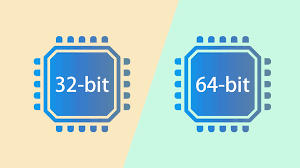

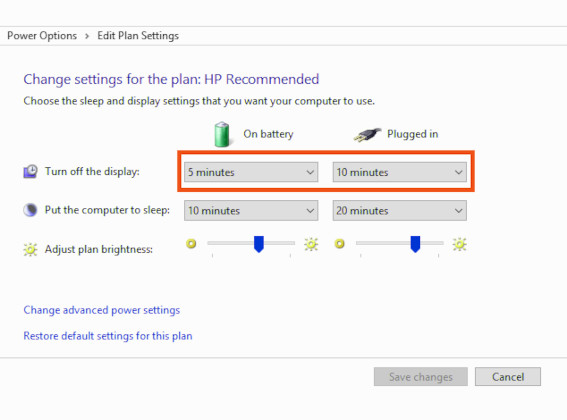
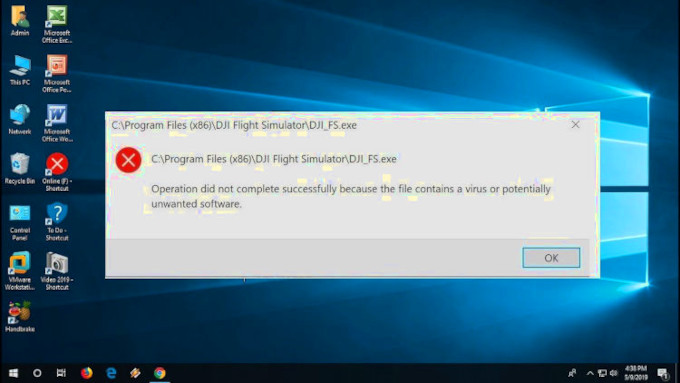


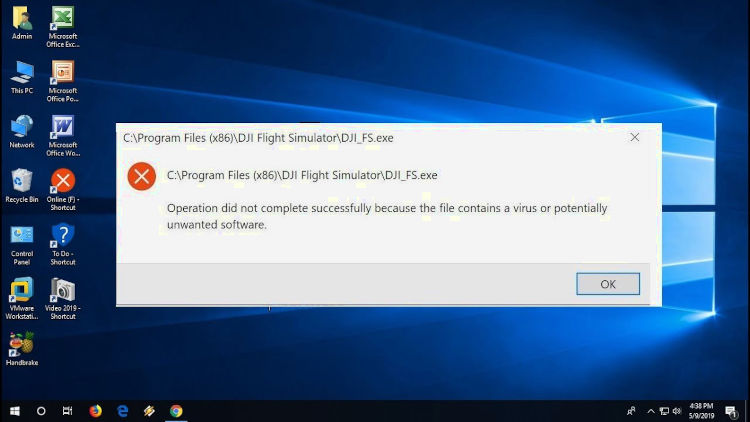
Leave a Reply