Since Windows 10 was released back in July 2015 it came with a new feature called Windows Game Mode which helps optimize your Windows 10 or Windows 11 PC or laptop to play games smoothly by optimizing the operating system and stopping notifications when you play games.
But you may have seen an error that says Gaming Features Aren’t Available For The Windows Desktop so follow the below to fix this problem.
Enable The Windows 10 & 11 Gaming Feature
We will cover how to enable the gaming features in windows 10 or 11 so it will fix the problem you are receiving.
Updating Windows 10
Make sure you are using the latest updates for your windows 10 or windows 11 PC.
- Press the Windows key and I key together.
- Go into Windows Settings.
- Choose Update & Security.
- Click Windows Update.
- Now click on the Check For Updates Button.
- Choose “Download and Install” if any updates are available for your windows operating system.
Enable The Windows 10 And 11 Game Bar
Enabling the Windows game bar will also enable the Gaming Features on your PC and give you an Xbox game bar too.
To enable the Windows 10/11 game bar follow the below steps:
- Open the Windows settings
- Choose Xbox Game Bar
- Make sure the switch is set to ON (blue color)
Turn On Game DVR To Record Gameplay
If you want to record the games as you play them to upload them to Twitch or YouTube then you will want to enable this gaming feature.
- Open the Windows settings
- Go into Gaming
- Then choose “Captures” from the drop-down menu
- Under the “Record in the background while I’m playing a game” turn this switch to ON (blue color)
Adding Windows Media Pack
You must make sure that the windows media pack is installed to avoid any gaming feature errors on your windows 10 PC.
You can visit the URL here Media Feature Pack For Windows then choose whichever version your windows operating system is such as 32-bit or 64-bit and wherever or not it’s the K or N edition of Windows 10.
Final Thoughts
This has been a quick fix for the error, gaming features aren’t available for the windows desktop so you can go ahead and enjoy all the great content that the gaming bar has to offer.

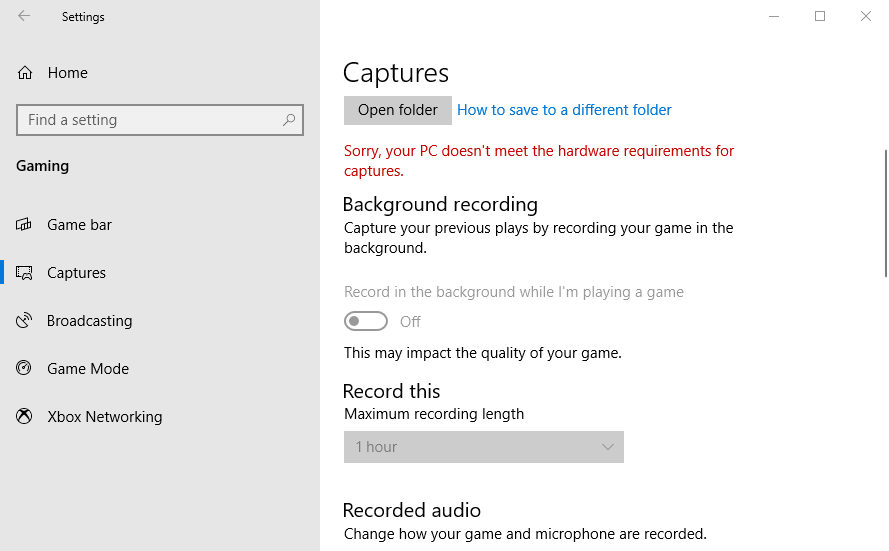
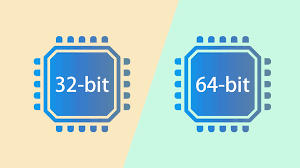

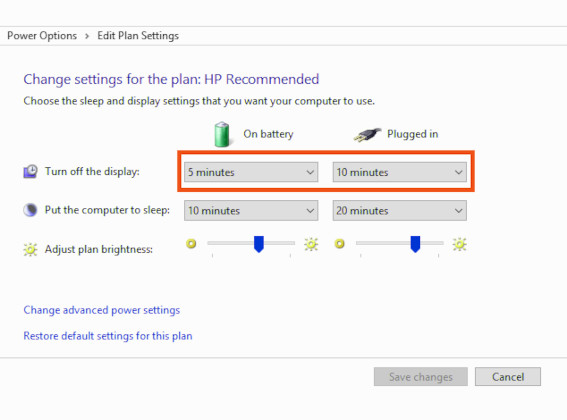
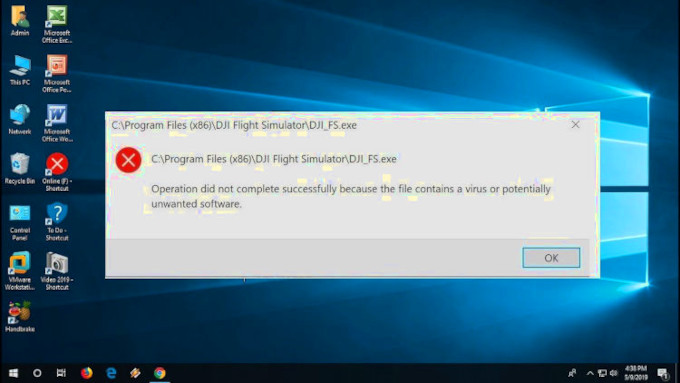


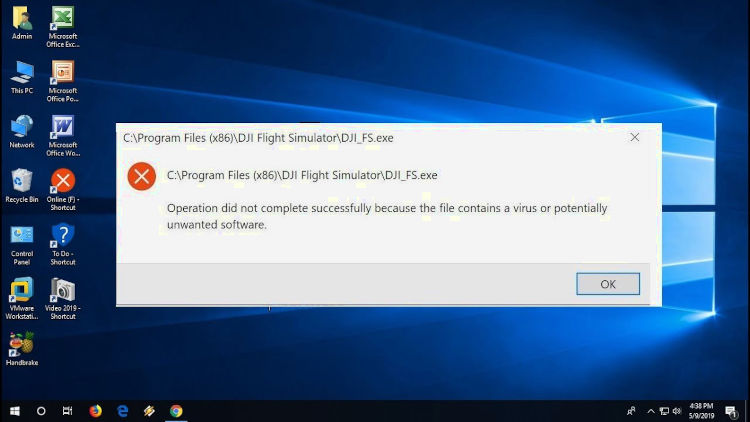
Leave a Reply