We have seen a lot of chatter about Kindle Fires not charging and showing the red battery icon consistently or staying on 1 red bar when you have been charging it a while so this guide will explain what the issue can be and how to fix this problem.
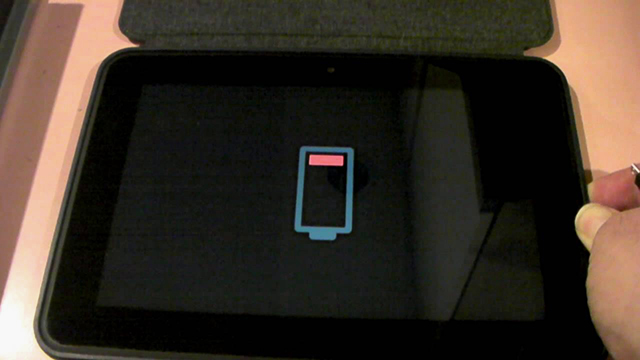
Kindle Fire Only Shows A Red Battery Icon
This issue is normally when your Amazon Kindle Fire battery has begun to become bad or unstable.
But this problem can also be a bad charging point on the Kindle Fire itself that could need replacing instead of the Kindle’s battery.
How To Resolve The 1 Red Bar Battery Issue On Your Kindle Fire
The first thing you will want to do is turn off your Kindle then connect it to the charger and allow a couple of hours to see if the Kindle charges.
Turn the Kindle back on and see if you have more than the 1 red bar on the battery if not move on to the below steps.
You will want to test a new charger to eliminate the actual charger being the issue here if you get the same results with a different USB charger then move on to further troubleshoot the issue.

This leaves 2 only other options to this red bar battery issue which is either the USB port where the charger connects to on the Amazon Kindle Fire is broken or the battery has become old and needs replacing.
See How To Add The Alexa Windows 10 App On Your PC Or Laptop.
If your kindle is older than say a year this issue is highly likely going to be your Kindles battery needs replacing so this can be done at any cell phone repair shop close to your home.
Or you can try and replace the battery yourself by following this youtube video below
This is most likely the issue to fix the red bar battery issue but very rarely is the problem tied to the USB charging port on the Kindle being faulty.

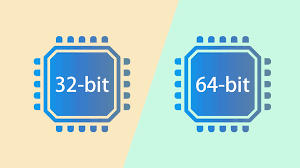

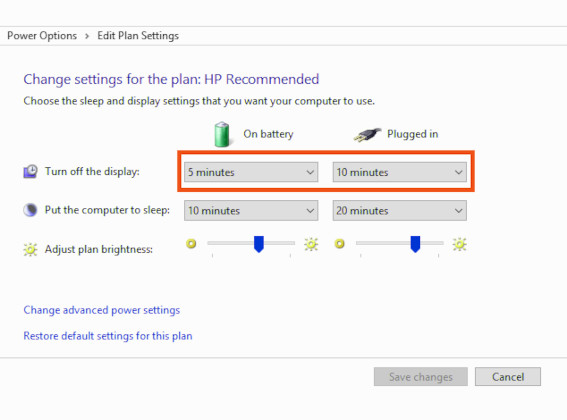
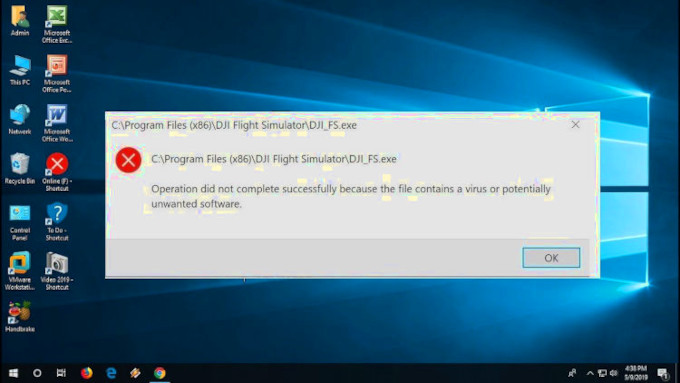


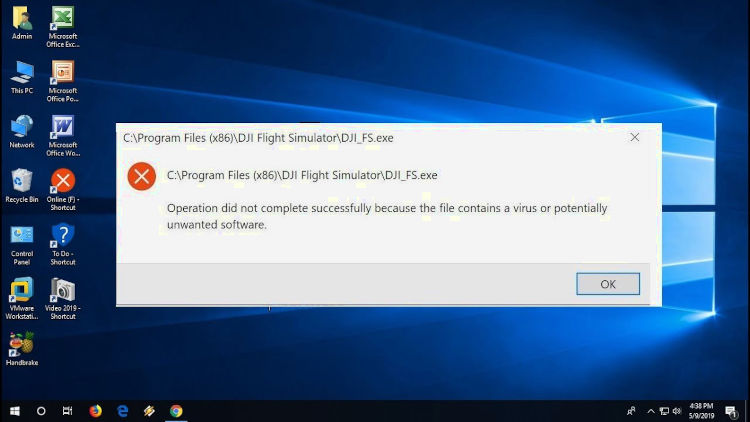
Leave a Reply